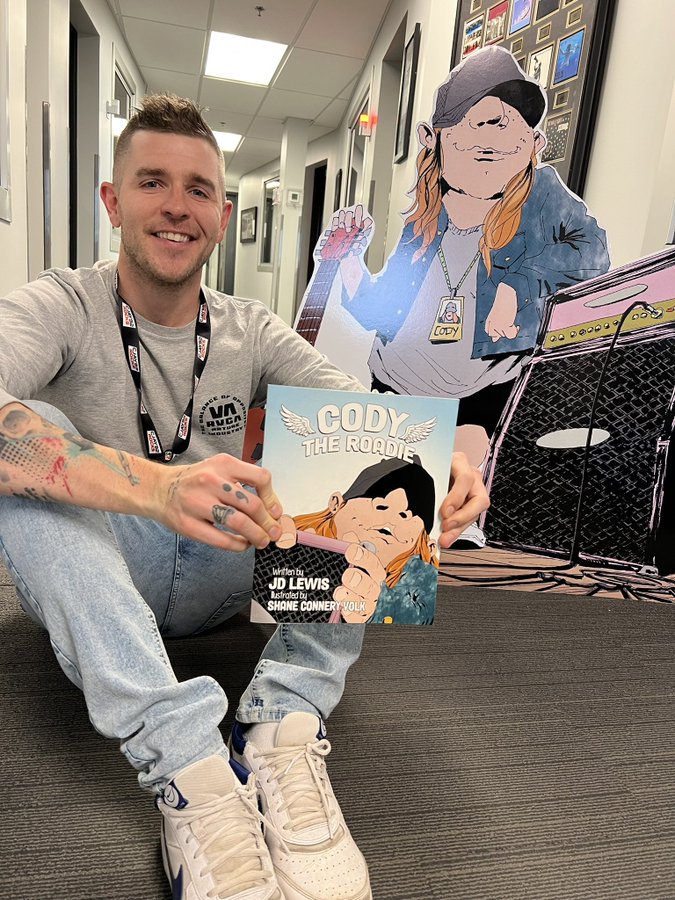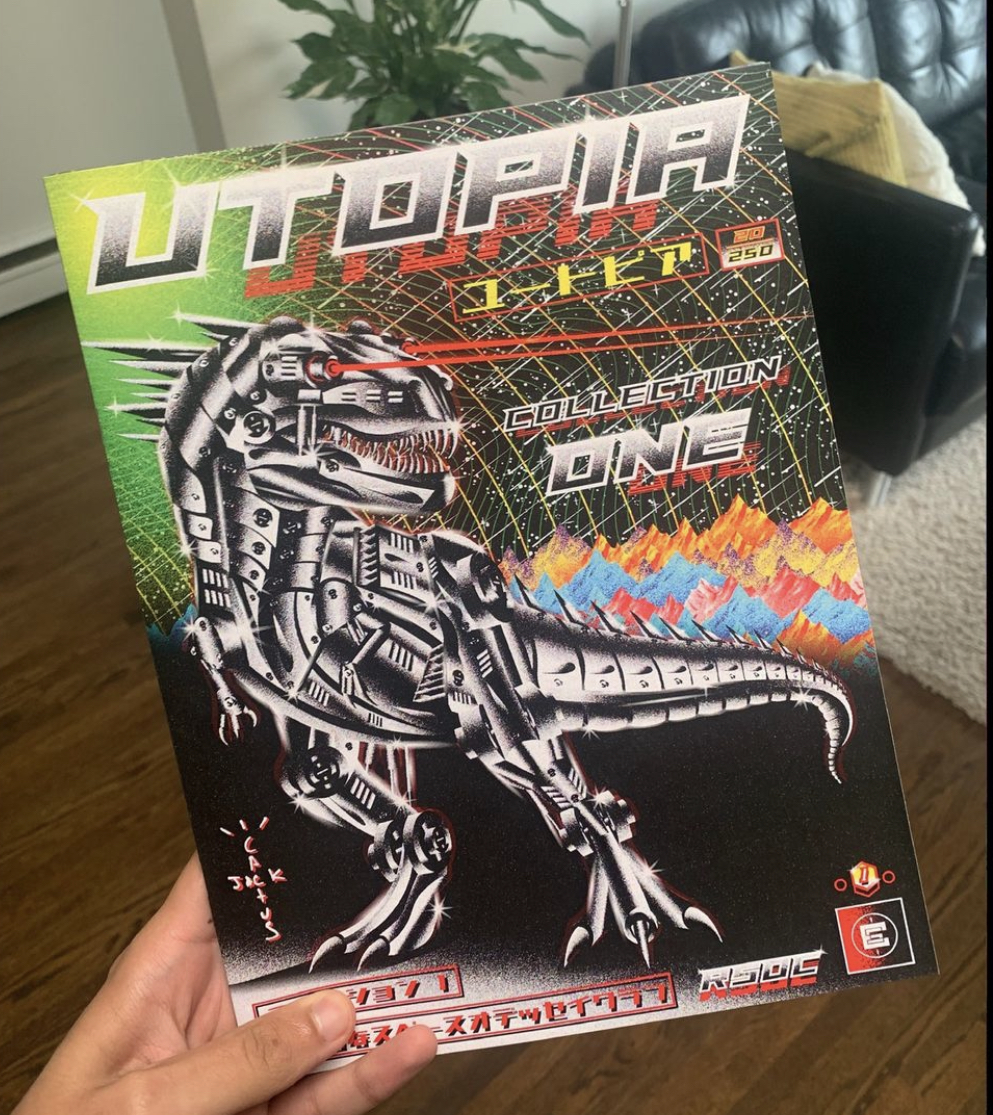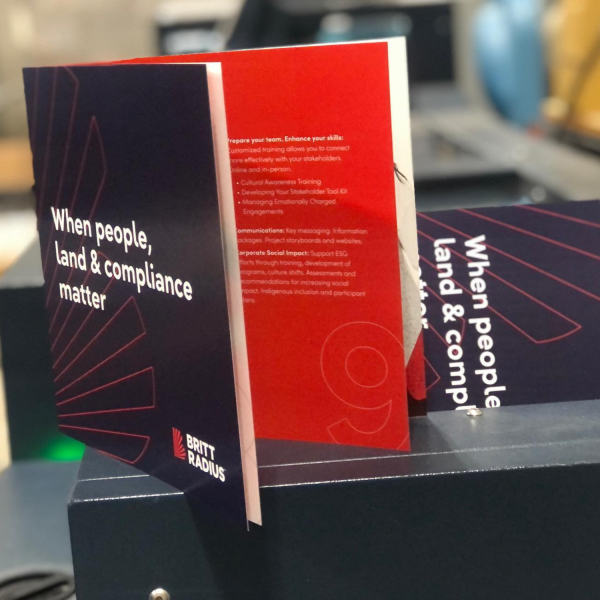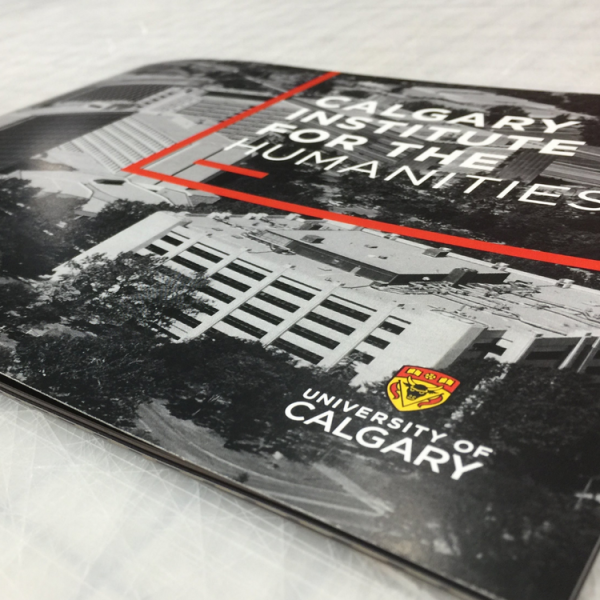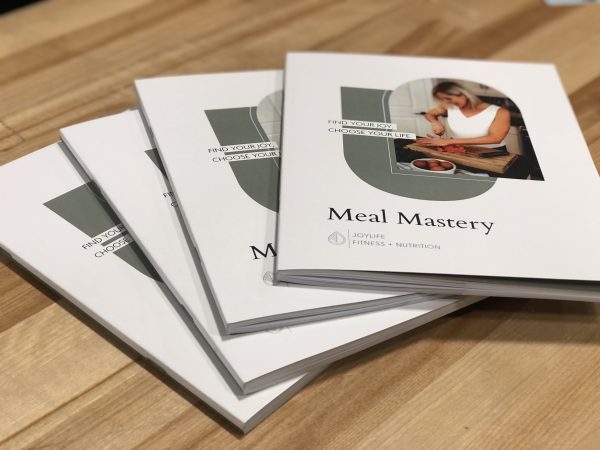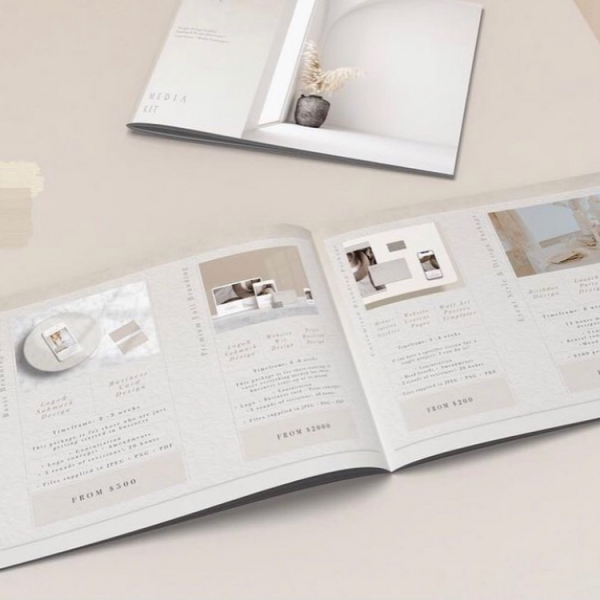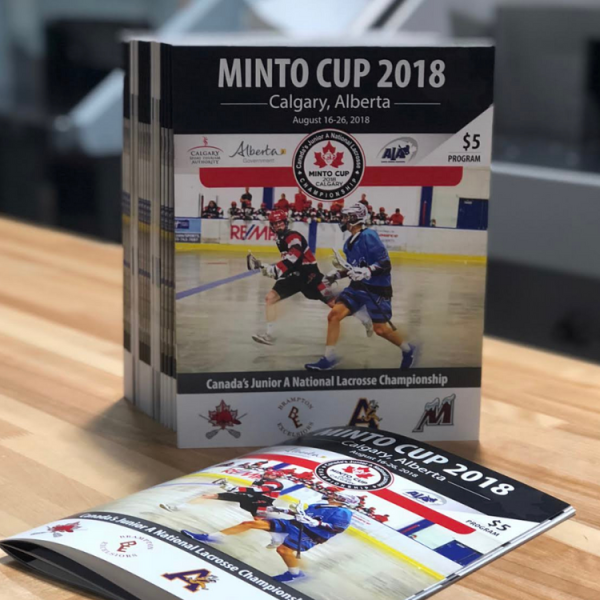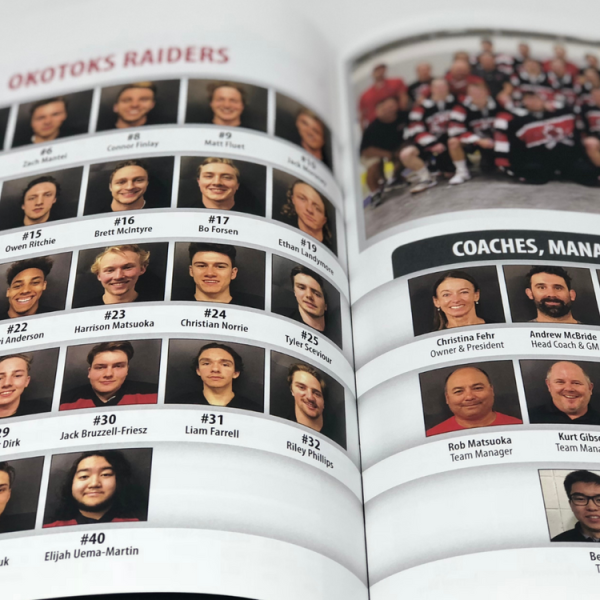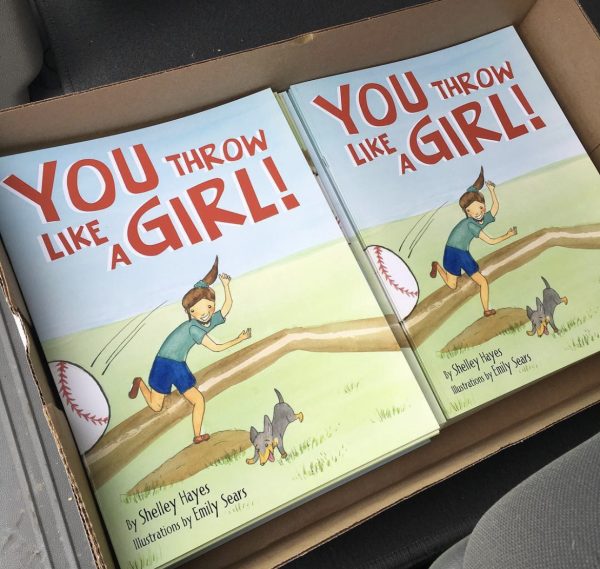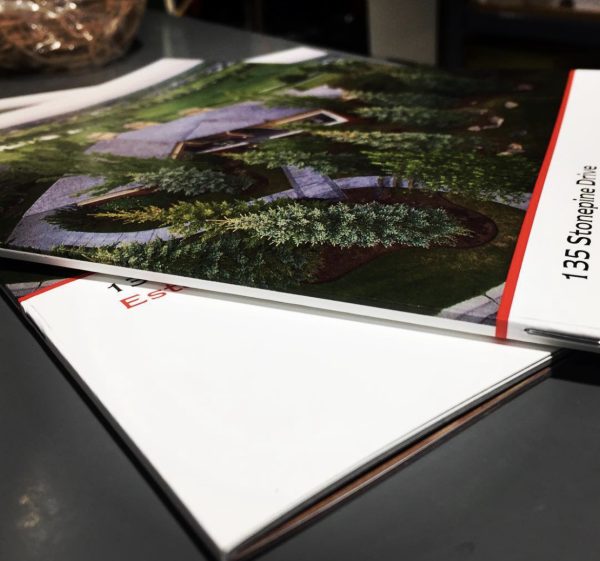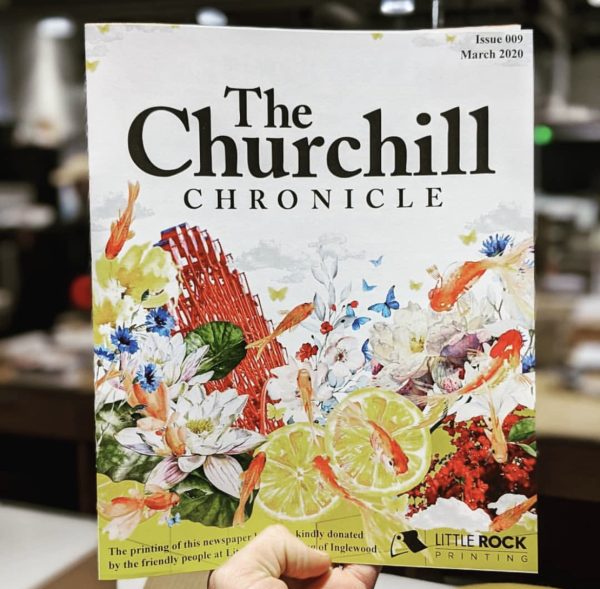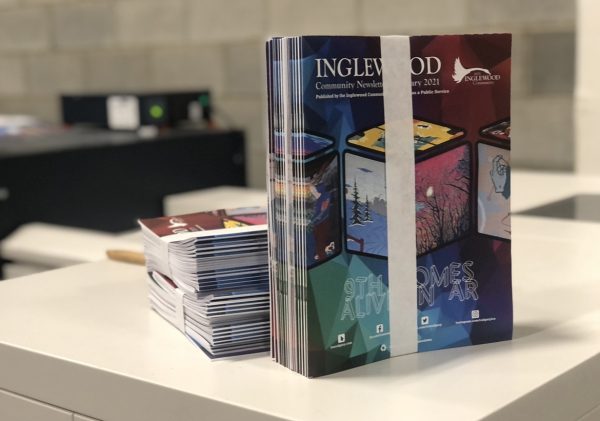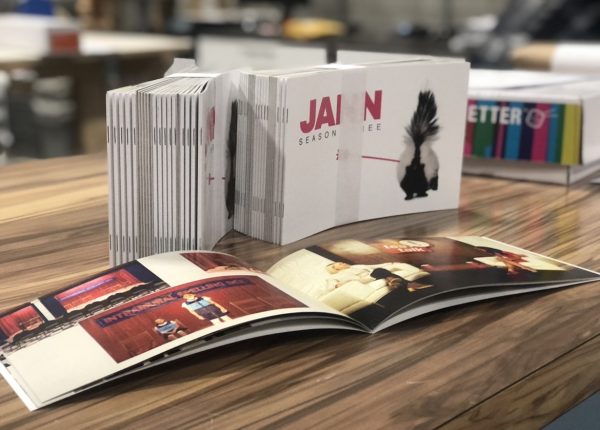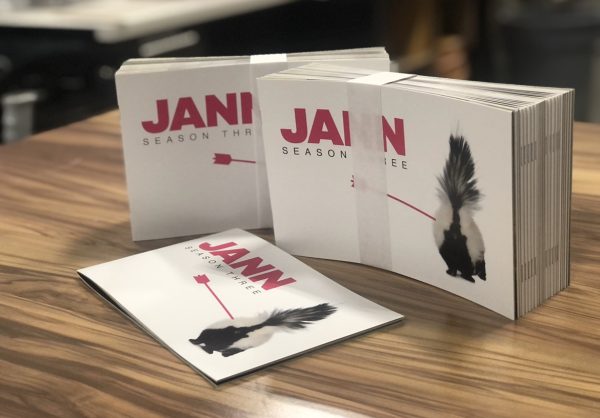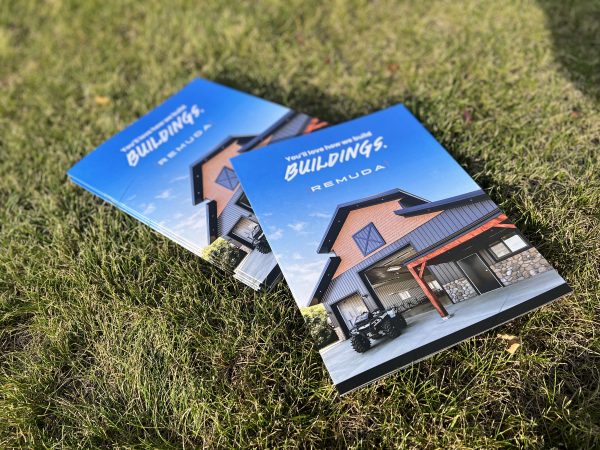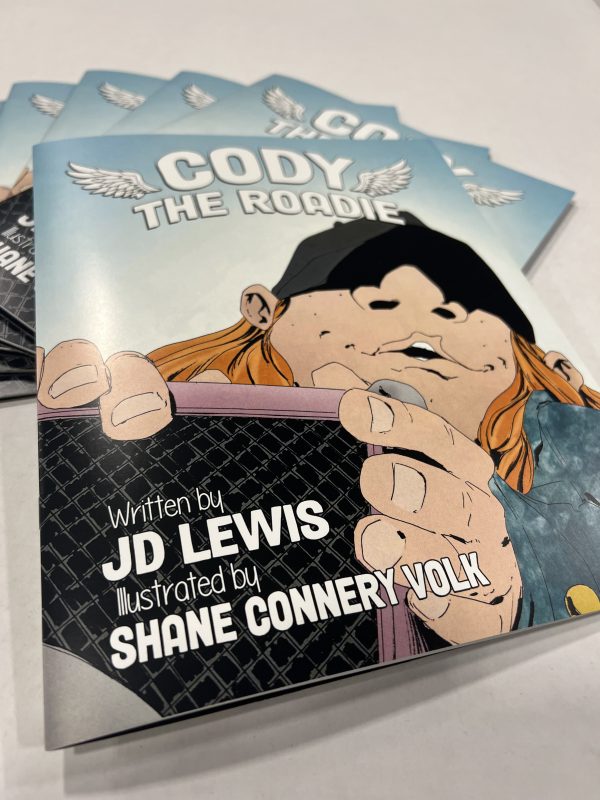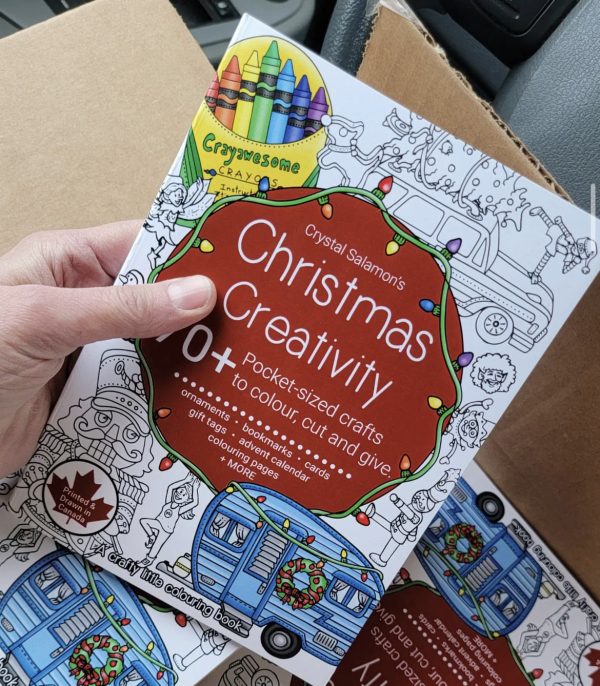Booklets
From $0.00
When you need a magazine, product catalogue, pocketbook, or any other kind of long-form document, our saddle stitched booklets are the perfect way to make it polished and professional. Choose your options below and let us print booklets you can use to publish anything with pride. The maximum page count for a saddle-stitched booklet is 64 pages, if you have a document that is more pages than that you can order on the DOCUMENT PRINTING page, or the PERFECT BOUND BOOKS page.
Hear What Customers are Saying
Why We Print Better Booklets
More Paper Options
Our incredible range of cover and inside paper options makes it easy to get exactly the kind of booklet you want. When you order saddle stitched booklets from Little Rock Printing™, you’ll have complete control over the look and feel of the finished product.

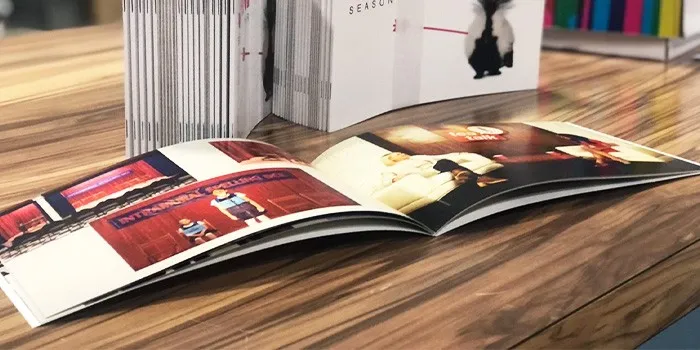
Available On Demand
With turnaround times from one to five business days, we can print anything from a single booklet to a high-volume order as quickly as you need them. Need thousands of booklets for a major event happening on short notice? We’ve got you covered—pun intended.
Frequently Asked Questions about Saddle Stitched Booklets
What Is Saddle Stitching?
Saddle stitching is a binding process where a machine drives staples through the spine of a booklet and a cover is glued on afterwards. Because saddle stitching gets closer to the gutter margin of the pages, it creates a more polished and professional look. The machines we use for saddle stitching also save time and labour, making it a highly cost-effective process.
How Many Pages Can I Have In a Saddle Stitched Booklet?
Saddle stitching is an effective method for booklets with a page count of up to 100. It can be more difficult to saddle stitch booklets with many pages, especially when they are made from thicker paper. If you need thicker paper for a booklet with over 100 pages, contact us by emailing hello@littlerockprinting.com. We’ll be happy to recommend a solution.
How Should I Send My Files?
For best results, send us a hi-res PDF with:
- ⅛” bleed
- Outlined fonts
- CMYK colors (use Spot PMS instead if trying to print Pantone colors)
- Most software programs have a specific export setting called PRINT PDF, or PRESS QUALITY PDF. Download this option for best results.
If your design requires specific colors, we strongly recommend ordering a proof before printing in volume.
Why Do Booklets Need To Be Multiples of 4 Pages?
Booklets are constructed by folding full size sheets of paper together and stitching them down the middle. Every time you fold a piece of paper in half there becomes 4 locations and sides on that piece of paper, for this reason something will need to go on each of these 4 locations. For example 1 sheet of 11×17 paper when folded in half would have 4 – 8.5×11 locations on it (2 on each side). When you add another sheet of paper, now there is 8 locations, 3 pieces of paper = 12 locations, and so on and so forth.
Pro Tip – if you have finished your design and have a page count not divisible by 4, for example 22 pages. You can try to simply add 2 blank pages to your design to get to 24 pages. Commonly these would be added inside the front cover and inside your back cover.
How Do I Order Proofs?
Easy—we don’t have a minimum order size, so you can just place an order for a single booklet and then use the FREEPROOF coupon to discount the print charges.
If you are working on a larger order and just want to add a hard copy proof to the order before completing the entire job, simply ask for a hard copy proof in your notes or special instructions and we will make a free copy before proceeding to full production.
Where Does Little Little Rock Printing™ To?
Our business cards ship anywhere in Canada! Shipping charges are calculated at checkout, based on your address and delivery type:
- Canada Ground Shipping (4-5 days): $9.99
- Canada Express Post (2-3 days): $19.99
- Purolator Express (1-2 day): $24.99
- Calgary City Limits (+1 Day): $9.99
- Calgary Curbside Pickup: FREE
Can I Set Up An Account with Little Rock Printing™?
We’re always happy to set up accounts for new or returning customers. You can either pay as you go online, have us keep a card on file, or apply for credit by requesting a credit application from hello@littlerockprinting.com.
You may also like…

How to Use Canva to Create Print Ready PDF Files
In this concise 5-minute video, we’ll walk you through the simple steps to export your Canva designs into high-quality PDFs, perfect for printing. Whether you’re a beginner or a seasoned Canva user, this guide is designed to help you get your designs print-ready in no time!

How to Resize a Photo for Printing in Canva
Learn how to open a custom size file, upload your photo, and fill the background to ensure it fits the desired dimensions.

How to Design Greeting Cards in Canva
Learn how to design a four-page folded card, with each page serving a specific purpose. You’ll learn how to choose the right size, create custom designs, and add elements like images, text, and logos.

How to Use Canva to Create Print Ready PDF Files
In this concise 5-minute video, we’ll walk you through the simple steps to export your Canva designs into high-quality PDFs, perfect for printing. Whether you’re a beginner or a seasoned Canva user, this guide is designed to help you get your designs print-ready in no time!

How to Resize a Photo for Printing in Canva
Learn how to open a custom size file, upload your photo, and fill the background to ensure it fits the desired dimensions.

How to Design Greeting Cards in Canva
Learn how to design a four-page folded card, with each page serving a specific purpose. You’ll learn how to choose the right size, create custom designs, and add elements like images, text, and logos.
Order a Free Paper Sample Kit
Want to learn more about our Paper and Media, click below to add a FREE SAMPLE KIT to your cart today. Simply fill out the form here and we will ship you a FREE KIT.
If you want you can always come to Curbside Pickup and grab one as well.