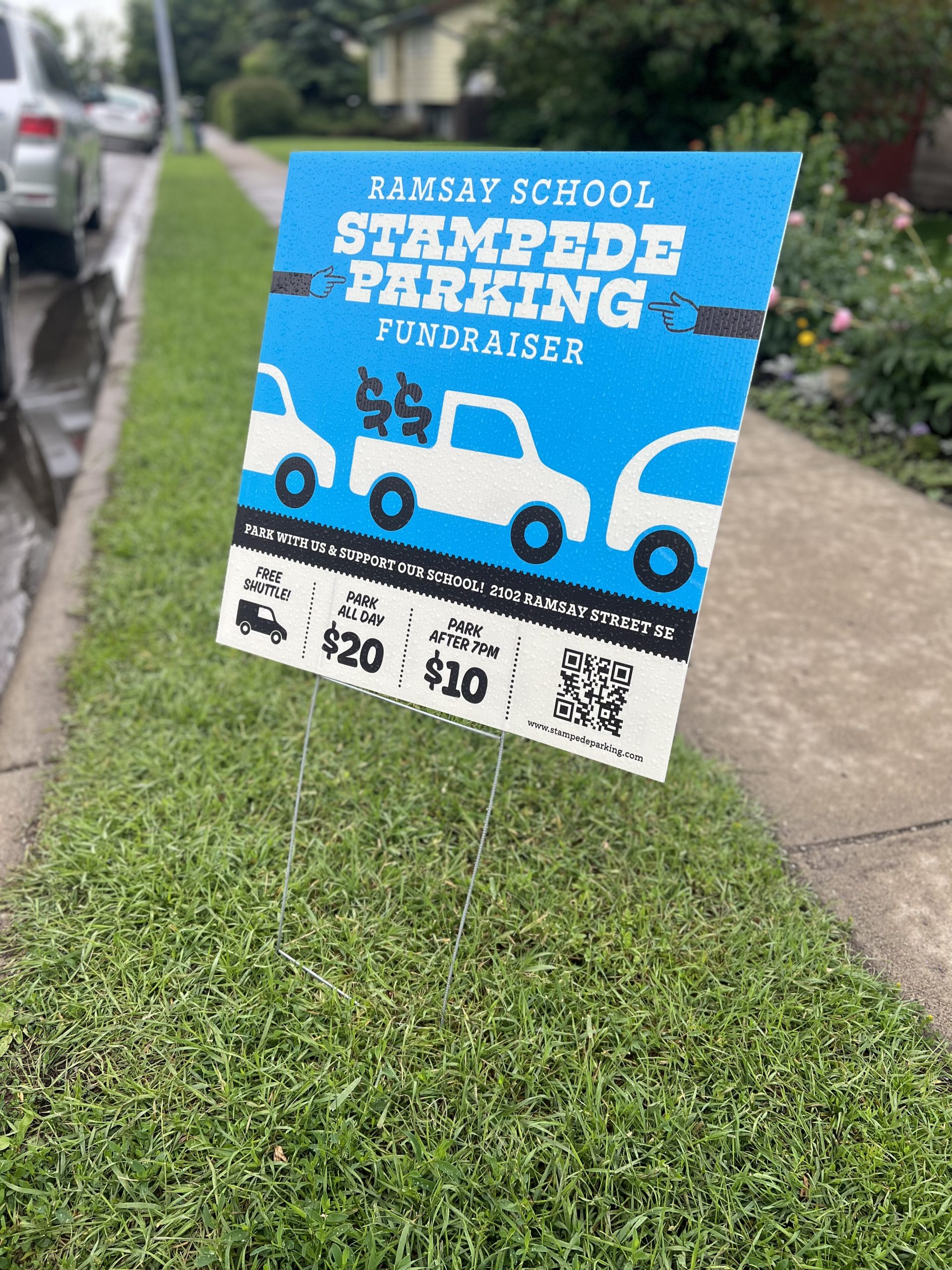Hear What Customers are Saying
Why Our Lawn Signs Are Streets Ahead
Quality You Can Rely On


Ready Before Your Event
There’s no such thing as a rush job with Little Rock Printing™. No matter how few or how many signs you need, just select a timeline from one to five business days when you place your order and we’ll have them ready.
Frequently Asked Questions about Lawn Signs
How Long Do Your Lawn Signs Last?
How Do I Set Up My Lawn Signs Once I Have Them?
How Can I Customize My Lawn Signs with Little Rock Printing™?
We give you several different options for making your lawn signs unique. Order single or double-sided signs, with or without H-frame stakes.
We may also be able to accommodate special requests for style and sizing—put your request in the “Special Instructions” box above or email hello@littlerockprinting.com to get in touch with a team member who can tell you more.
Can I Put Designs for Different Lawn Signs in the Same Order?
- The same size
- Ordered at the same time
To bundle designs for multiple lawn signs together, choose the total number of lawn signs for all orders above when making your purchase online. Then, send all design files to hello@littlerockprinting.com and specify the breakdown for each (for example, 4 designs with 250 copies each).
How Should I Send My Files?
For best results, send us a hi-res PDF with:
- ⅛” bleed
- Outlined fonts
- CMYK colors (use Spot PMS instead if trying to print Pantone colors)
If your design requires specific colors, we strongly recommend ordering a proof before printing in volume.
How Do I Order Proofs?
Where Does Little Rock Printing™ Ship To?
Our lawn signs ship anywhere in Canada! Shipping charges are calculated at checkout, based on your address and delivery type:
- Canada Ground Shipping (4-5 days): $9.99
- Canada Express Post (2-3 days): $19.99
- Purolator Express (1-2 day): $24.99
- Calgary City Limits (+1 Day): $9.99
- Calgary Curbside Pickup: FREE
Can I Set Up An Account with Little Rock Printing™?
We’re always happy to set up accounts for new or returning customers. You can either pay as you go online, have us keep a card on file, or apply for credit by requesting a credit application from hello@littlerockprinting.com.
You may also like…

How to Use Canva to Create Print Ready PDF Files
In this concise 5-minute video, we’ll walk you through the simple steps to export your Canva designs into high-quality PDFs, perfect for printing. Whether you’re a beginner or a seasoned Canva user, this guide is designed to help you get your designs print-ready in no time!

How to Resize a Photo for Printing in Canva
Learn how to open a custom size file, upload your photo, and fill the background to ensure it fits the desired dimensions.

How to Design Greeting Cards in Canva
Learn how to design a four-page folded card, with each page serving a specific purpose. You’ll learn how to choose the right size, create custom designs, and add elements like images, text, and logos.
Order a Free Paper Sample Kit
Want to learn more about our Paper and Media, click below to add a FREE SAMPLE KIT to your cart today. Simply fill out the form here and we will ship you a FREE KIT.
If you want you can always come to Curbside Pickup and grab one as well.