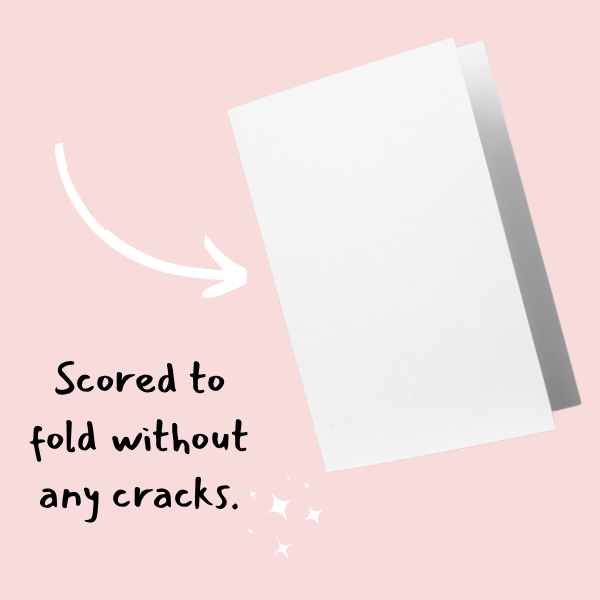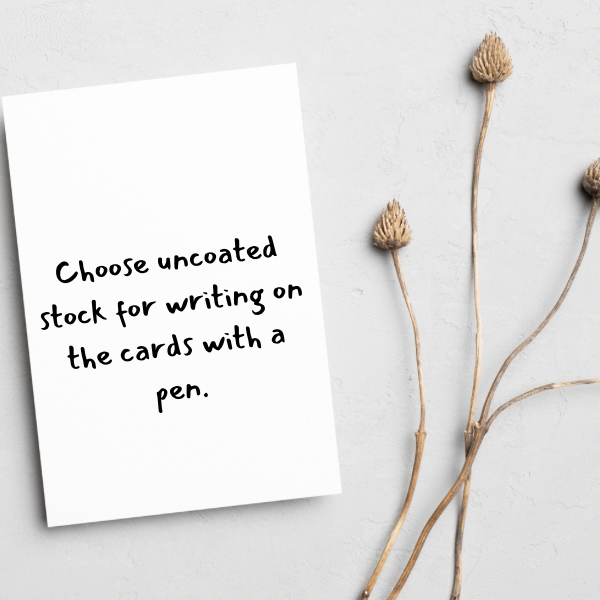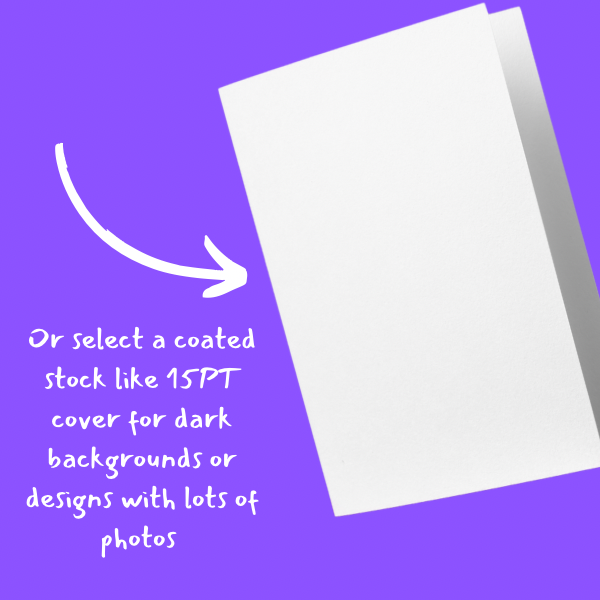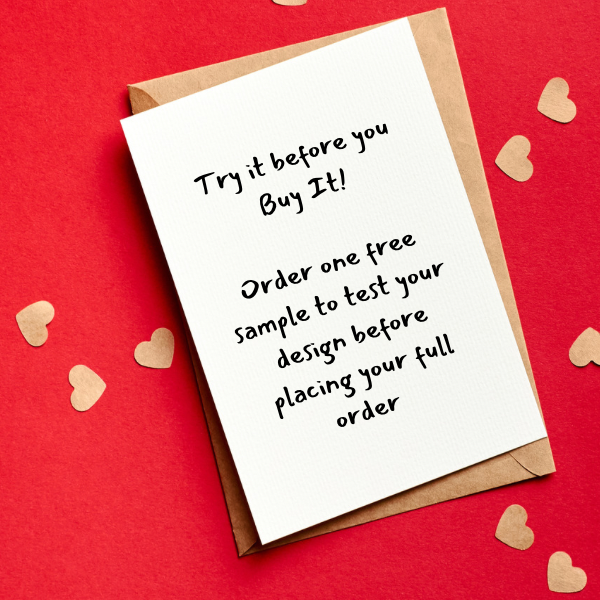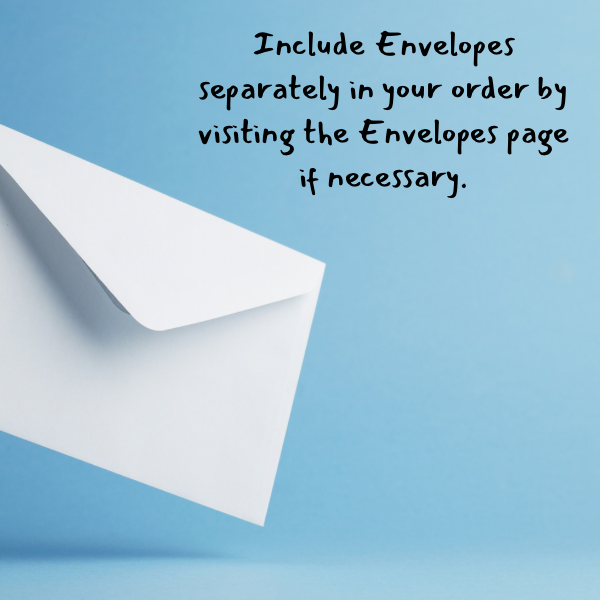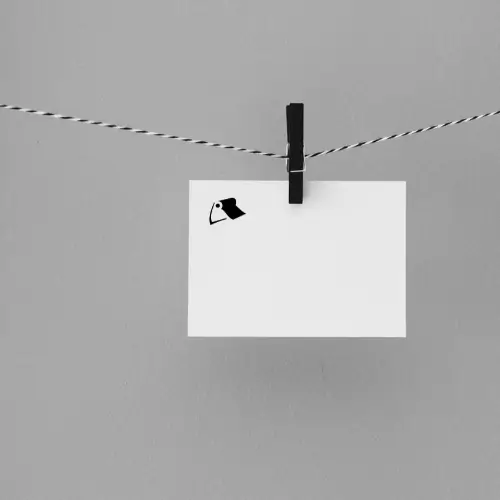Greeting Cards
From $0.00
Elevate any moment with personalized greeting cards from Little Rock Printing™. Crafted with premium paper selections and flexible printing choices, our cards transform beautiful designs into cherished memories for holidays, birthdays, anniversaries, and all your significant occasions. Explore our assortment of envelopes by visiting the ENVELOPES page and seamlessly incorporate them into your order before completing your purchase.
Hear What Customers are Saying
Why You’ll Be Glad to Meet Our Greeting Cards
The Right Amount for Any Event
We don’t have minimum order sizes at Little Rock Printing™, so getting the perfect amount of greeting cards for your event is easy—whether you need hundreds for the big office holiday party or a single one for your significant other.


Always Ready by the Date
We guarantee that your greeting cards will be ready on or before the date you choose when you place the order. Our timelines range from one to five business days, so even short-notice jobs are no problem.
Frequently Asked Questions about Greeting Cards
Designing Memorial Cards in Canva
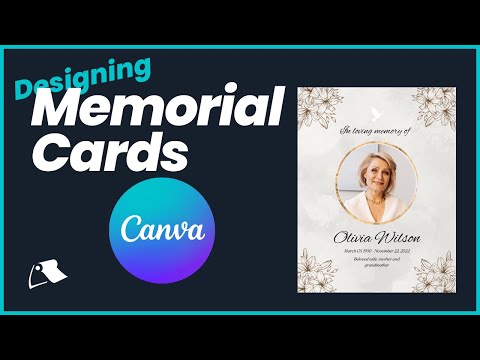
In this video, I’ll show you how to use Canva to create designs for printing. Whether you need memorial cards or funeral programs, Canva has great templates that anyone can use. I’ll guide you through creating a four-page file, editing the templates, and customizing the design. I’ll also provide a coupon code for a 50% discount on your printing order MEMORIAL50. Follow along and learn how to easily create professional designs for printing with Canva.
How Can I Personalize My Greeting Cards?
Little Rock Printing™ offers free design templates for greeting cards in the following formats:
Can I Put Multiple Greeting Card Designs In the Same Order?
Yes! Putting different designs in the same order as long as all designs are:
- The same size
- Ordered at the same time
To place multiple greeting card designs in the same order, choose the total number of greeting cards for all orders above when placing your order online. Then, email all design files to hello@littlerockprinting.com and specify the breakdown for each (for example, 4 designs with 250 copies each).
How Should I Send My Design Files?
For best results, send us a hi-res PDF with:
- ⅛” bleed
- Outlined fonts
- CMYK colors (use Spot PMS instead if trying to print Pantone colors)
If your design requires specific colors, we strongly recommend ordering a proof before printing in volume.
How to design a Greeting Card in Canva?

In this video, I’ll show you how to create beautiful greeting cards using Canva. I’ll guide you through the process of designing a four-page folded card, with each page serving a specific purpose. You’ll learn how to choose the right size, create custom designs, and add elements like images, text, and logos. I’ll also share tips on centering and positioning your elements for a professional look. By the end of this video, you’ll have all the knowledge you need to design and print your own greeting cards.
How Do I Order Proofs?
Easy—we don’t have a minimum order size, so you can just place an order for a single greeting card and use the code “FREEPROOF” at checkout to get the proof for free. We recommend ordering a paper sample kit at the same time as your proof so that you can compare the proof with our other paper types and make sure you’re satisfied with the one you chose before ordering the rest.
Where Does Little Rock Printing™ Ship To?
Our brochures ship all over Canada! Shipping charges are calculated at checkout, based on your address and delivery type:
- Canada Ground Shipping (4-5 days): $9.99
- Canada Express Post (2-3 days): $19.99
- Purolator Express (1-2 day): $24.99
- Calgary City Limits (+1 Day): $9.99
- Calgary Curbside Pickup: FREE
Can I Set Up An Account with Little Rock Printing™?
We’re always happy to set up accounts for new or returning customers. You can either pay as you go online, have us keep a card on file, or apply for credit by requesting a credit application from hello@littlerockprinting.com.
You may also like…

How to Use Canva to Create Print Ready PDF Files
In this concise 5-minute video, we’ll walk you through the simple steps to export your Canva designs into high-quality PDFs, perfect for printing. Whether you’re a beginner or a seasoned Canva user, this guide is designed to help you get your designs print-ready in no time!

How to Resize a Photo for Printing in Canva
Learn how to open a custom size file, upload your photo, and fill the background to ensure it fits the desired dimensions.

How to Design Greeting Cards in Canva
Learn how to design a four-page folded card, with each page serving a specific purpose. You’ll learn how to choose the right size, create custom designs, and add elements like images, text, and logos.
Order a Free Paper Sample Kit
Want to learn more about our Paper and Media, click below to add a FREE SAMPLE KIT to your cart today. Simply fill out the form here and we will ship you a FREE KIT.
If you want you can always come to Curbside Pickup and grab one as well.